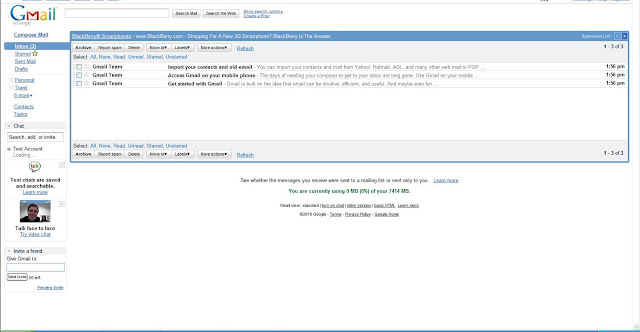Learning Email - 4
Google has created your email account!
Now you can access this account from any computer with an internet connection to send and receive electronic messages.
Click Show me my account in your Google window to move to the next page.
The next page you see is your Gmail Inbox. You will see this page each time you sign in to your Gmail account.
An email inbox is just like a regular post office box.
This is where you collect your email.
New messages appear in bold, dark print. To open a message, simply click on the title of the message.
To write a new message for someone else, click on Compose.
Take a few minutes to explore the Gmail inbox, then click Next to move on.